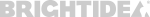Welcome to the Innovation Lab portal!
Participate in challenges and submit your ideas here.
Welcome to the Innovation Lab portal!
Participate in challenges and submit your ideas here.
If this is your first time, please follow the steps below and take a moment to register and create an account on our portal.
Register for an account
IMPORTANT: Only ideas reviewed and approved by SoPE will be accepted by the Innovation Lab. SoPE reviewers will provide you with an approval code, which must be included as part of your idea submission. Each idea must have it's own approval code.
If you have already registered, to enter, type in your registration credentials in the Login tab and click the Login button.
Register for an account
- Click the Register tab below to get started.
- Enter your email address and click the Submit button. You will receive an email from the Innovation Lab, with the subject SoPE Registration Confirmation, containing a link to complete your registration.
NOTE: Please check your spam or junk email folder if you don't receive your email within a few minutes. - Click the link provided in the SOPE Registration Confirmation email.
- Complete the registration profile form, accept the terms and conditions, click Register when done. Once your account is created, you will be able to submit your idea.
IMPORTANT: Only ideas reviewed and approved by SoPE will be accepted by the Innovation Lab. SoPE reviewers will provide you with an approval code, which must be included as part of your idea submission. Each idea must have it's own approval code.
If you have already registered, to enter, type in your registration credentials in the Login tab and click the Login button.
|
|||||||||||||||||
Terms and Conditions | Contact Us: ideas4sope@ii4change.com |